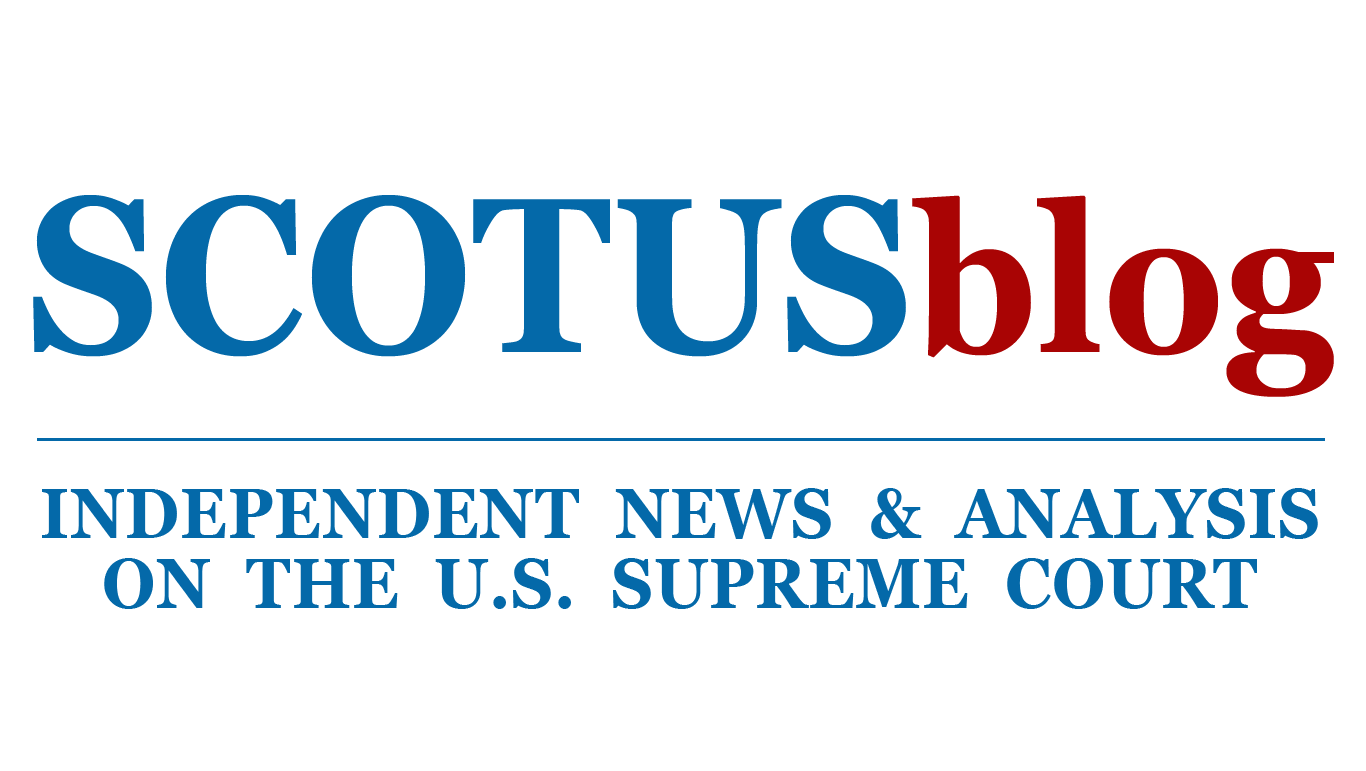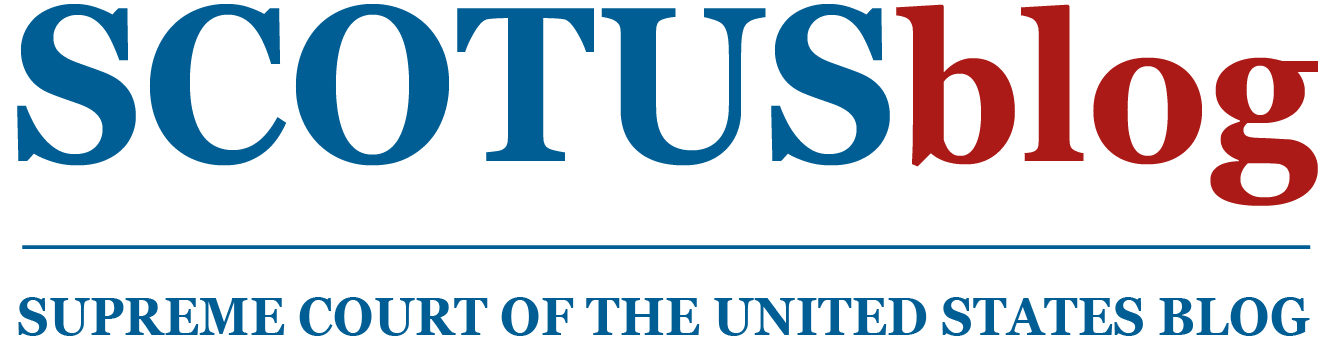Navigating the new SCOTUSblog

on Sep 4, 2010 at 2:22 pm
Welcome to the new SCOTUSblog. Â The site is radically redesigned, and among other things it integrates the material that previously was posted on SCOTUSwiki, which will soon cease to operate.
The design is a new approach not only for us, but also – to some extent, we think – for the blogosphere more broadly. Our goal is to put at your fingertips more of the information you use from the blog regularly. In particular, our emphasis continues to shift from a focus on news of the moment to also serving as an archival resource regarding all of the merits cases and the serious cert. petitions.
We have also created a simpler “mobile” version of the blog, which you should be able to select if you visit the site using a smartphone.
Although the new design is the work of several people on our team, Harvard 2L Matt Scarola deserves much of the credit for the design and all of the credit for the implementation. Moving content from the old site and SCOTUSwiki to the new one has been a team effort as well, but Adam Schlossman, Erin Miller, and especially Anna Christensen deserve particular credit.
This post – which we’ll keep available in the sidebar – explains how to take full advantage of the updated design.  (Note that the first time you load the new blog, it may be slow – we download a fair amount of the formatting and related information to your computer a single time, so that it does not have to be reloaded again later.)
Home Page
The previous version of SCOTUSblog had two principal sections: (1) Blog Posts; and (2) the Sidebar.
The new blog adds many more sections. The central area of the Home Page now has seven sections, listed here from top to bottom: (1) Blog Posts (which obviously existed on the old blog, but has been modified); (2) This Week at the Court; (3) a Calendar (which used to exist on the Sidebar, but has been expanded); (4) Merits Cases; (5) Petitions We’re Watching; (6) Statistics; and (7) Posts by Category (which is a big section that expands only when you click the link).
There is a new Navigation Bar at the top. The Sidebar is substantially changed as well. Details about both appear below.
In addition, we can turn on and off several additional features: (1) Live Blogs, and (2) three Banners: (a) Breaking News; (b) Editor’s Note (which we used to highlight this post); and (c) Special Features (which we will use to highlight features such as our coverage of the Kagan nomination and hearings and our tributes to Justice Stevens). All of those new features will appear above the Blog Posts, with the exception of the Special Features Banner, which appears below This Week at the Court and the Calendar.
Here is a more detailed explanation of each of the sections:
Blog Posts: This is where our traditional blog content appears. It has two subsections.
a) Featured highlights one to three noteworthy posts, which will cycle automatically (unless you select a post number from the top right). Click on the headline to read the full post. Posts that we believe are particularly noteworthy may appear here for multiple days, so that you don’t miss them if you don’t visit the blog every day.
b) Latest is, in a sense, what’s left of the old SCOTUSblog. This section summarizes our most recent posts in classic blog style (reverse chronological order), although it omits Featured posts. You can also select summaries of the fifth through eighth (or older) posts. Click any headline to see the full post. We also now indicate how old a post is.
This Week at the Court: This section replaces what used to appear as a recurring post. It links to all the cases that will be argued during the week, as well as those that have been decided and granted, and the notable petitions that will be considered.
Calendar: It’s self-explanatory. Hover over a date to see the events. You can also select a larger calendar that lets you seem more detail and review other months. A new feature allows you to email us events you would like to see included.
Merits Cases: This section identifies the cases that will be argued next, in tabular form. But only a few cases appear on the Home Page, so most often, you will want to click “All Merits Cases,†which will show you the full table. From there, you can sort the document (if you like) and select a particular case. Each case now has its own page, with links to all our coverage, the briefs, the docket, etc. The case page is essentially an improved version of the page that previously appeared in SCOTUSwiki.
Petitions We’re Watching: This is a new feature. On the Home Page, this section identifies some of the petitions that will next be considered by the Court. But again, you are likely to want to select “All Petitions We’re Watching,†which links to a sortable table of all the pending notable petitions. The table in turn links to a page for each petition that includes the available filings for each petition.
Statistics: This new feature substantially augments our previous practice of producing “StatPacks†towards the end of the Term. On the Home Page we now present a collection of the most important statistics, updated throughout the Term. We will also continue to produce StatPacks, however.
Show Posts Sorted by Category: Selecting this link opens a new separate section that lists our posts divided into roughly ten categories – for example, Detainee Litigation. Summaries of the three most recent posts in each category are displayed. You can also subscribe to an individual category using RSS. Our Twitter feed appears here as well.
Navigation Bar and Sidebar
Navigation Bar: This feature – which appears at the top of every page – allows you to jump to particular kinds of content. (Place your mouse over a menu item with a “»†to reveal a dropdown menu.)
Most of the headings are self-explanatory.  Scroll View takes you to the mobile version of SCOTUSblog, which displays our most recent posts in the traditional scroll, blog format.  Select this option if you prefer to look at the posts in a much simpler, reverse chronological format.
Sidebar
The Sidebar has a variety of new and expanded features.
Subscribe or Follow: You can get access to our content through RSS, a daily email, Twitter, or on Facebook. The RSS option allows you to select all of our posts, or only certain categories.
Search Archives: Our search feature has the usual word search and the ability to select posts from a particular month or category. For the first time, it now also lets you go straight to specific cases, using Case Files. You can select the Case Page for any case the Court will consider this Term; you can also select another Term from Term Archives to get access to the pages from that Term’s cases.
Blogroll:Â Our blogroll now expands, accordion-style.
Masthead: This section now links to an archive of that person’s posts, as well as (1) an option to subscribe to an RSS feed of the author’s posts; (2) biographical data; and (3) the author’s email address.
Educational Resources:  This section now includes the Justices’ biographies, a glossary of terms, and a new guide to Supreme Court procedure. We hope to add more materials in the future.
Administration: This section carries over from the old blog, except that we have a new Corrections section. Any post that we correct substantively will be linked here.
Sample Post
To get a sense of the format for blog posts, this one is illustrative. You are currently reading a post entitled “Navigating the new SCOTUSblog.†Information about the post is available above the title, including by whom it was written and when it was posted.  If one has been provided, a summary of the post appears directly below the title.
A table of four rows is at the bottom of this post. You can find posts categorized or tagged similarly to this one by clicking on a link in either the Categories or Tags row.
Conclusion
We hope you enjoy the functionality we have added to SCOTUSblog. If something is not working or could be improved, please email webdev@scotusblog.com to let us know. Regardless, after you have experimented with the new design, please help us out by taking just a few minutes to fill out a brief survey to share your reaction. We appreciate your feedback, and we hope to continue improving the blog based on your ideas and opinions.